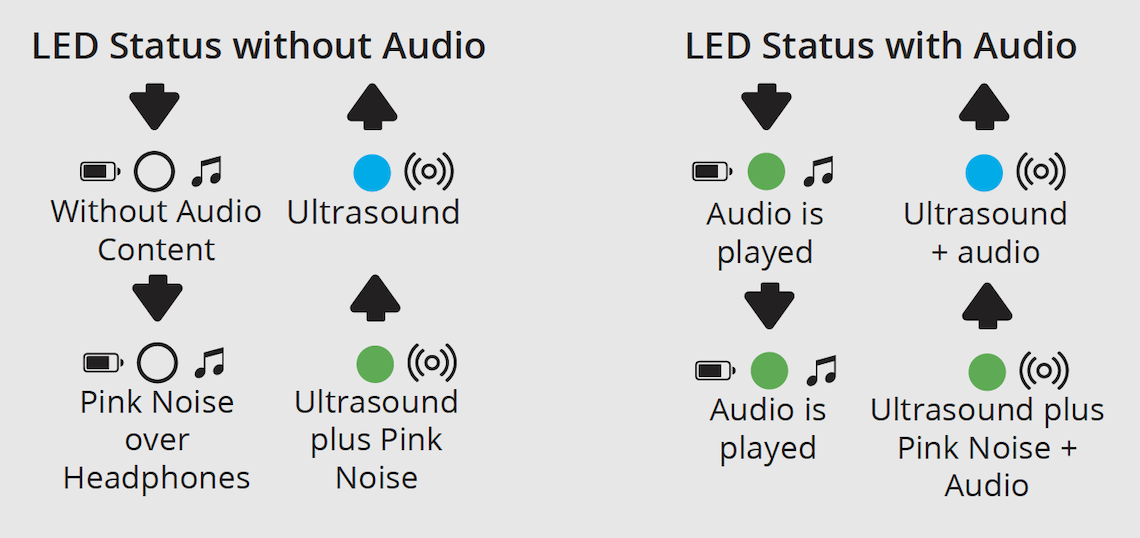How the IQ Balancer works: overview of its functions and possible areas of application
Part 5 of our series: Learning in your sleep
The IQ Balancer is small, light and easy to hold, and is operated using four buttons. To ensure that people of all ages can operate and use this device, gimmicks and complicated handling have been deliberately avoided. The IQ Balancer can be used on its own or with recorded audio content (SD card or USB-C cable).
The IQ Balancer can be used to perceive external audio signals or learning content that is modulated as an audio file (.wav or .mp3) to the ultrasound signal without the ears transmitting the sound to the inner ear. The ultrasound signal is in the range of 40-50 kHz, i.e. 40,000 to 50,000 Hz (vibrations per second). Depending on our age, we can perceive sound frequencies of up to 16,000 Hz (adults) or 20,000 Hz (children) via our ears. However, other tissues and receptors in the body can perceive and process ultrasound signals.
Possible areas of application for the IQ Balancer
- Rapid relaxation, stress reduction
- Increasing creativity and sensitivity
- Quick and creative solution finding for everyday challenges
- Brain hemisphere synchronisation, reaching the alpha and theta state
- Meditation, faster achievement of deeper meditation states
- Relaxed and effective learning
- Use during school, university or workshops
- Storing learning content in long-term memory
- Hypnosis, affirmations, subliminal suggestions
- Learning during sleep
- Activation of acupuncture points, chakras and energy centres
- Harmonisation of physical imbalances, discomfort (biofeedback, bio-resonance)
- Reduction of sleep disorders, high blood pressure, cardiovascular complaints
- Effective treatment of anxiety, burnout and depression
- Various pain conditions
- Wound healing and inflammation
- Stress-related headaches
- Neurological disorders
- ADD, ADHD
Functions of the iQ Balancer
The device can be used as a stand-alone (without audio content) and with audio content.
Use as stand-alone, without audio content
Output via sounders with skin contact:
- Ultrasound main/carrier signal: approx. 40-50 kHz
- Ultrasound + pink noise: approx. 1-20,000 Hz
- Automatically integrated biofeedback mechanism
Use with audio content
Output via sounders:
- Ultrasound main/carrier signal: approx. 40-50 kHz
- Ultrasound + pink noise: approx. 1-20,000 Hz (biologically more effective)
- Ultrasound + audio signal
- Ultrasound + pink noise + audio signal
- Integrated biofeedback mechanism
Output via headphone socket:
- Audio content via headphones or audio system
- Audio content plus pink noise via headphones or audio system
Charging the battery
The internal battery can be charged using the USB-C cable supplied (LED on the left flashes red). As soon as the battery is fully charged and the charging cable is removed, the red LED next to the battery sign goes out. A full charge can take approx. 5 hours. Battery capacity: 2400mAh, charging current: maximum 500mA.
Overview of the most important functions
We have deliberately dispensed with a complicated audio player function with display and playlists.
- Audio content (one or more tracks) from the SD card is not stopped; it is played again and again until the stop function is activated (Random play mode: all tracks in succession).
- If only one of several tracks is to be played and the player is then to stop, the “one track only” play mode must be activated.
- The right-hand output socket is connected to the sounders.
- The sound signals are only transmitted when both sounders are in contact with the skin.
- Use the mode button (o) to select between ultrasound (LED on the right lights up blue) and ultrasound + pink noise (LED on the right lights up green).
Our extensive tests with sensitive people have shown that the combination of ultrasound plus pink noise (green LED) is biologically more valuable and better, although this can be perceived differently from person to person. The biofeedback mechanism integrated in the device is always active, so that the current physical and mental situation continuously influences and modulates the ultrasound signal.
It does not matter whether the sounders are close together on the skin or a greater distance apart. Good skin contact is important – it is best to choose skin areas with little or no hair.
Pink noise: Broadband noise from 1 to 20,000 Hz
The IQ Balancer contains the ultrasound base and carrier signal as well as a broadband signal with pink noise, which generates the entire spectrum of frequencies up to 20,000 Hz simultaneously. This pink noise signal can be applied to the skin together with the ultrasound signal, which further increases and improves the biological effects on the body. When using the device, anyone can try out for themselves whether only the ultrasound signal or the ultrasound signal with pink noise has a better effect on their own organism.
Externally recorded audio content such as meditation programmes, affirmations, suggestions, learning content and language courses can be modulated to the basic ultrasound signal or to the combined signal (ultrasound + pink noise).
We generally recommend using uncompressed audio signals such as wav files, as compressed signals (mp3) do not transmit the full audio spectrum.
Operating the IQ Balancer
From top left to bottom right:
- Output 3.5 mm jack socket: connection for headphones or audio system
- Input USB-C socket: audio input and battery charging function
- Output 3.5 mm jack socket: connection for sound generator (skin contact)
- Mini SD card: audio content as .wav or .mp3 files
Play Button (▶️)
- Press 1x: Start (LED on the left lights up green)
- Press briefly: Pause (LED on left flashes green)
- Press 2x briefly: Next track
- Press and hold: Stop
- Activate play mode “one track only“: Skip to the desired track and play (LED on the left lights up green), press the mode button for 3 seconds
(confirmation: LED on the left flashes green 3 x) - Activate play mode “all tracks in sequence“: A track is played (LED on left lights up green), press play button for 3 seconds (confirmation: LED on left flashes green 3 x)
Modus Button (⏺)
- Long press (2 seconds): Switches the device on and off
- Short press: Switches between ultrasound / ultrasound plus pink noise
- LED on the right lights up blue: Ultrasound signal is activated
- LED on the right lights up green: Ultrasound plus pink noise is activated
Volume Buttons ⊕ ⊖
- Volume control of the sounder signals
- Volume level of the audio signals and pink noise are automatically adjusted
Recommendations for use
Normally, we quickly sense what is good for us and what is less so. Sometimes this feeling changes after a certain time, so always pay
attention to the feedback and signals from your body and mind.
We recommend using the ultrasound signal in conjunction with pink noise, as this provides the body with a broad frequency spectrum that it can optimally utilize for itself due to resonance principles.
Start with the pure ultrasound signal and switch on the pink noise if you wish. Feel inside yourself to see if it is more pleasant. If not, simply switch it off again.
Tips on length of the application
IBelow you will find our recommendations for application times:
- For relaxation, stress reduction or physical symptoms: 20 minutes
- For meditation, short nap : 20 – 60 minutes
- For lectures for better absorption of knowledge (school, university workshops) : 20 – 180 minutes
- For learning languages: several hours and overnight
LED signals and functions
Operation without audio functions
LED left:
- Red flashes: Battery is empty / charging
- Red: Battery is full, charging cable can be removed
LED right:
- Blue: Ultrasound
- Green: Ultrasound plus pink noise
Operation with audio functions
LED right:
- Green: Audio is played
- Green blinkt: Audio pause
- No LED light: Audio is stopped
- Red flashes: Battery is empty / charging
- Red: Battery is full, charging cable can be removed
Additional audio functions
LED right:
- Blue: Ultrasound
- Green: Ultrasound plus pink noise
From our series: Learning in your sleep
- Part 1: Hearing through your skin – Patrick Flanagan and his Neurophone
- Part 2: Subliminal stimuli: Can they help you learn in your sleep?
- Part 3: Hypnosis: Effective therapy to get rid of old mental ballast
- Part 4: The development of the IQ Balancer
- Part 5: Functions and Application of the IQ Balancer
- Part 6: Customer experience with IQ Balancer technology
- Part 7: The iQ Balancer compared to frequency and magnetic field devices